Do you want to make your billing more fast? Are you still manually selecting products while Invoicing/billing? No more wasting time in slow billing. Awake! Make your billing & your customer’s checkout/shopping experience faster just by scanning barcode of the products in your inventory using mobile phone.
A quick scan can be done in seconds from your mobile camera. Bill from anywhere. There is no need for standing at the billing counter for hours. Give your customer a speedy checkout experience.
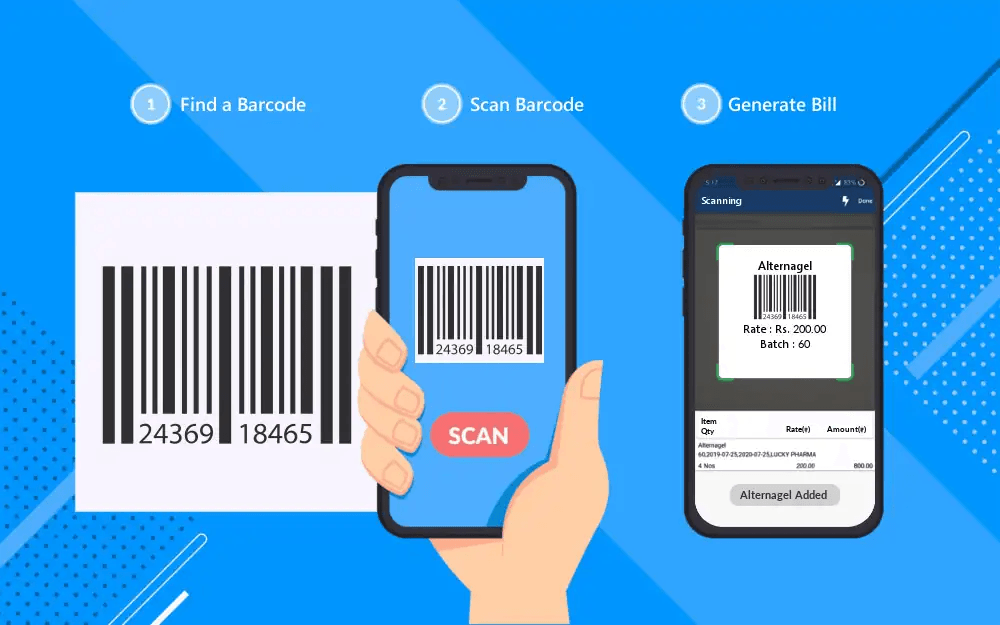
Why Mobile Billing with Barcodes?
Mobile Billing done using Barcode scanning brings in a lot of benefits. Let us see why mobile billing is necessary for your store/company.
Quick Invoicing, Sales Order & more
Invoices and bills can be created quickly in the Output Books mobile application with instant barcode scanning. Moreover, any transaction, such as sales orders, quotations, etc., can be completed in the mobile app using barcode scanning.
Saves a Lot of Time
The time wasted in manual billing can be saved. Effortlessly, your mobile camera will auto scan your products barcode therefore creating a faster checkout for your customers. This kind of billing will help you a lot at times of festive season or larger queue of customers at billing counter.
Avoid clerical human errors
Humans do make errors even when entering data in billing software. Though the product details will be automatically loaded after choosing it, your staff might enter the quantity wrongly at times of urge. This will not happen in the case of barcode. You can just scan the same barcode for certain number of times based on the quantity.
Reduced Labour Cost
A single person can handle billing easily even at peak hours. This can be made possible only by using barcode billing via mobile.
Inexpensive
Barcodes are very easy to design. Many billing software allow you to generate & print barcode of your own choice. You can just print and affix it on your items, scan via mobile camera and generate bills.
Improves Customer Satisfaction Level
The speed of billing by scanning barcodes will improve your customer satisfaction since they do not want to wait for a long time for manual billing.
How to scan barcodes from mobile & create bills?
You can create Invoice/Bill for your customers just in 3 Steps. It is very simple as that.
Before we start with barcode billing, Go to Settings & enable “Barcode Scanner for Items” option.
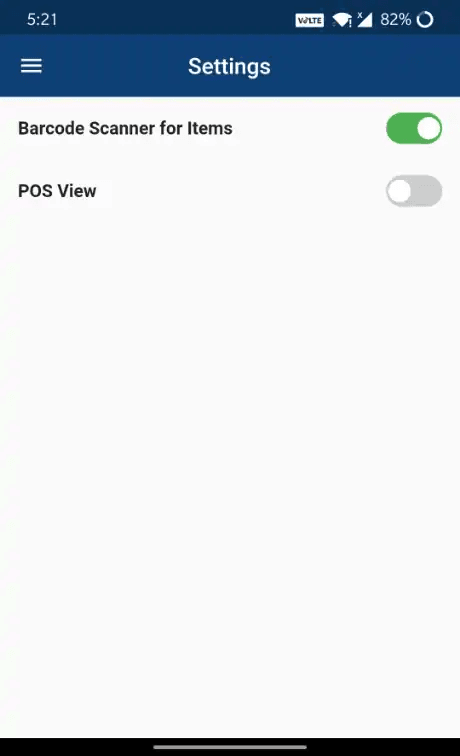
3 Simple Steps for Barcode billing:
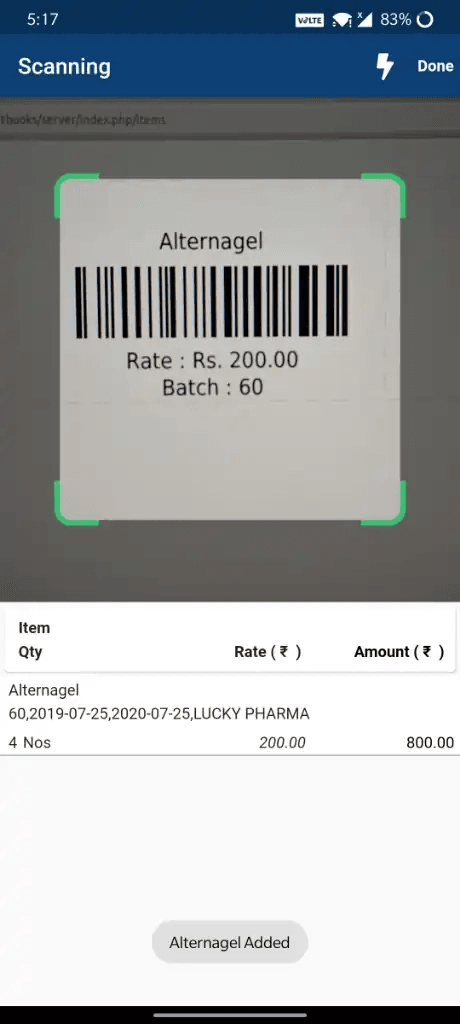
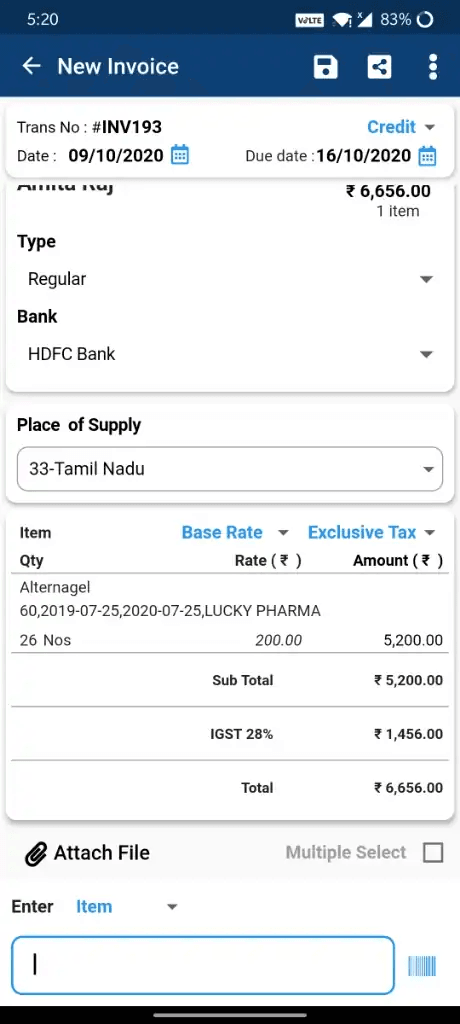
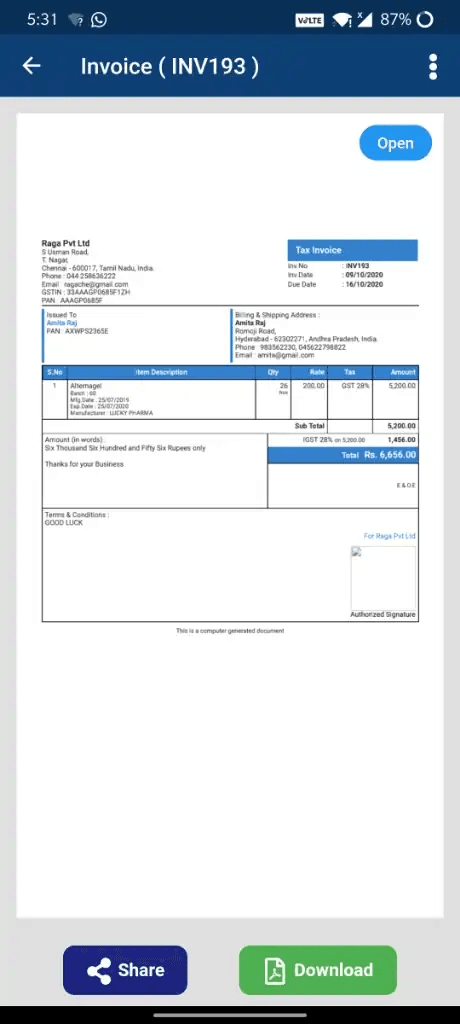
Step 1 :
Click New Invoice & click on the “Barcode” icon at the bottom near “Items” session.
Step 2 :
Scan the barcode on your Item through your mobile camera. Item will get added to Invoice. Scan as many items as you wish.
Step 3:
Save the Invoice just by clicking the “Save” icon at the top.
Once you complete the above steps, GST calculation, stock reduction, and other related tasks will be done automatically.
Therefore, this ensures high accuracy in mobile billing as well.