Multi User Billing Software
Work Together as a Team and Manage all your Billing/Accounting Operations
Maintain your billing, accounting & inventory with multiple user login system. Collaborate across various departments of multiple branches and operate your business from ANYWHERE on ANYTIME.
Web based access to simultaneous login of multiple users and sharing of real-time financial data across multiple branches to operate your business efficiently.
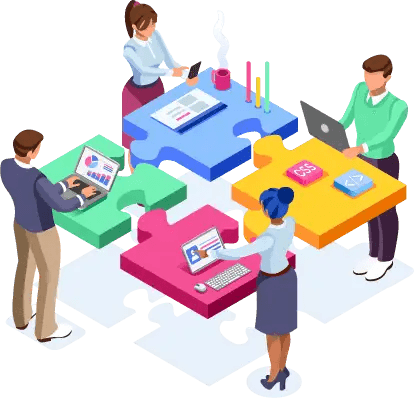
Unlimited User Access & Organized Accounting
Output Books allows you to create unlimited user logins to handle different department operations in an organized way. Sales department can handle billing, accountants can do tax filing and every job can be done by specific staffs allotted to it seamlessly.
- Secure admin privilege to create users and set user roles
- Access to Internal & External staffs to do accounting
- Quick Decision making
- Speed Internal Process
- Time Saving
- Real-time access
- Web-based access to multiple devices
Secure User Role Based Access
Administrator only controls the entire software including the user creation, setting user permissions to access book-keeping modules and configuring settings, etc. Users can be created and assigned with user roles based on their duties. Sales Manager to access only Sales module to create Invoice instantly, accountant to access accounting module, sales rep to access sales module only.
Allow/Restrict users to view, add, edit or delete any record in the module accessible for them. Control how users access your business data with user privileges.

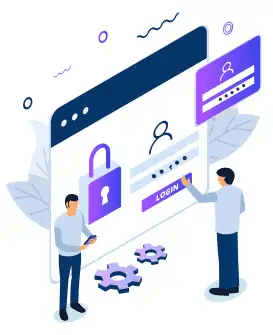
Device Authentication for Login
Unique feature to secure login access is the Device Authentication feature. Approve the devices from which you want to allow access to your Output Books account. You can even approve the devices in your office alone so that staffs cannot access their account outside office from any other device.
Devices approved, devices logged in, devices asking for approval everything can be monitored. Administrator can approve, reject or sign out the logged in devices at any time.
Ensure that the correct data is accessed by the appropriate user from the authorized device by thoroughly verifying the device’s OS, IP address, logged-in user, and browser. Track each user’s activities along with timestamps.